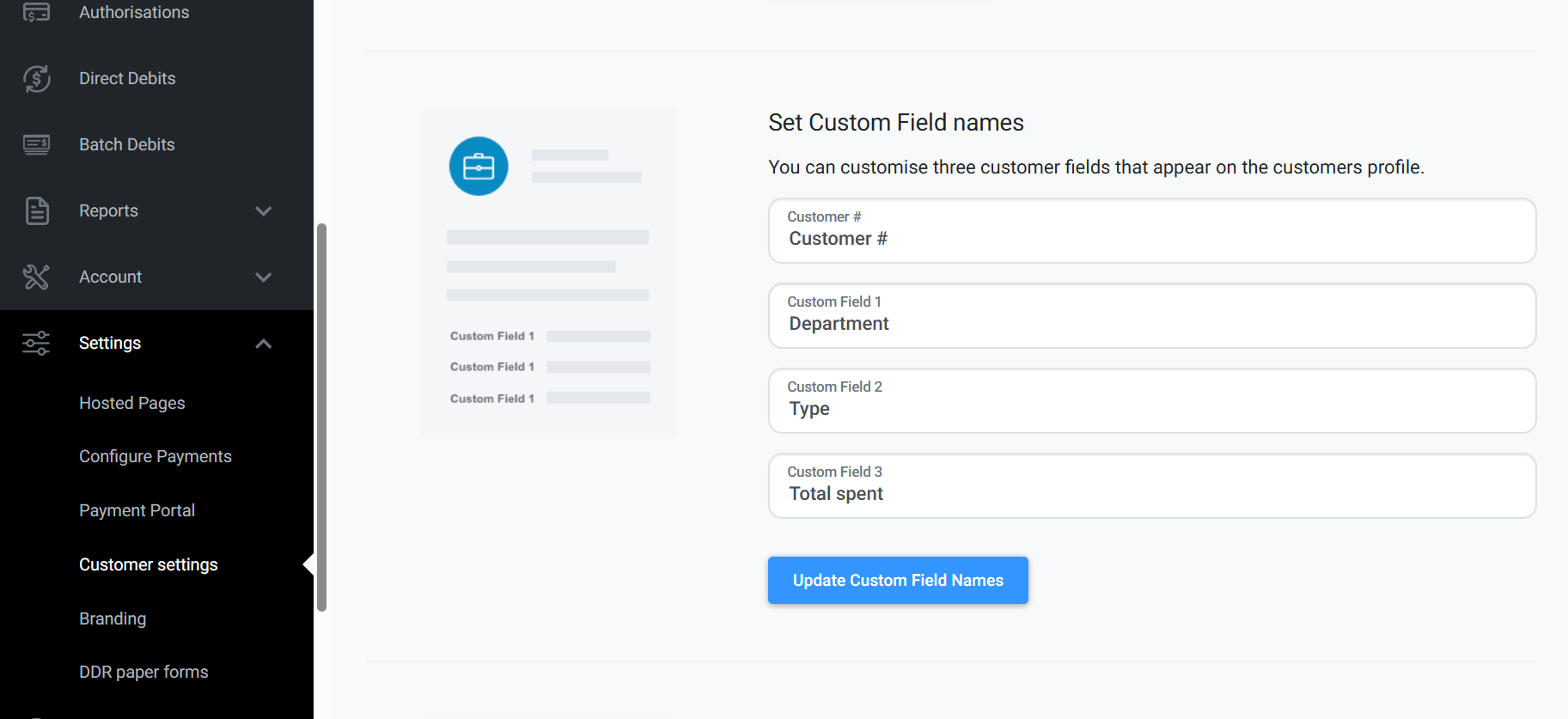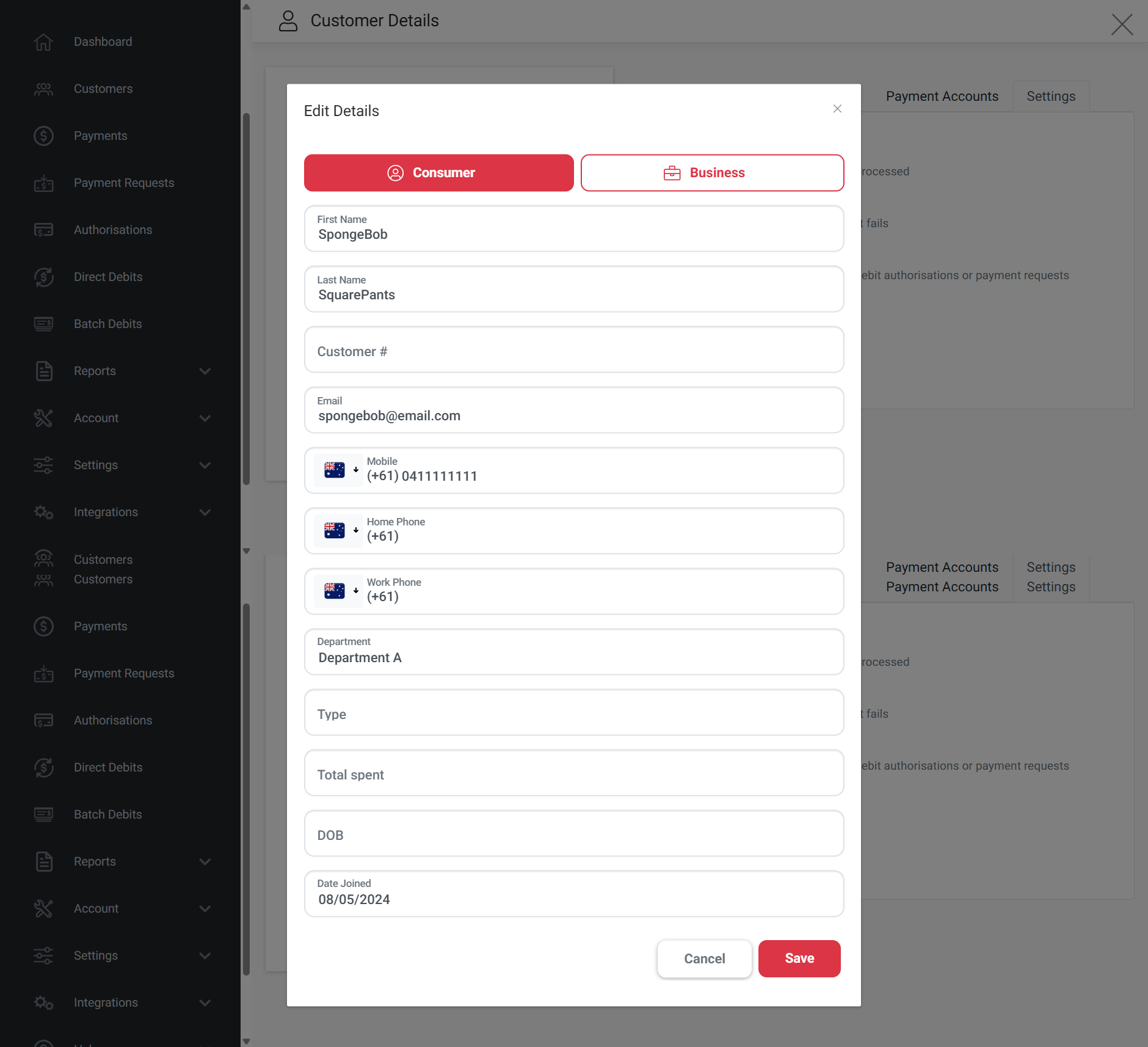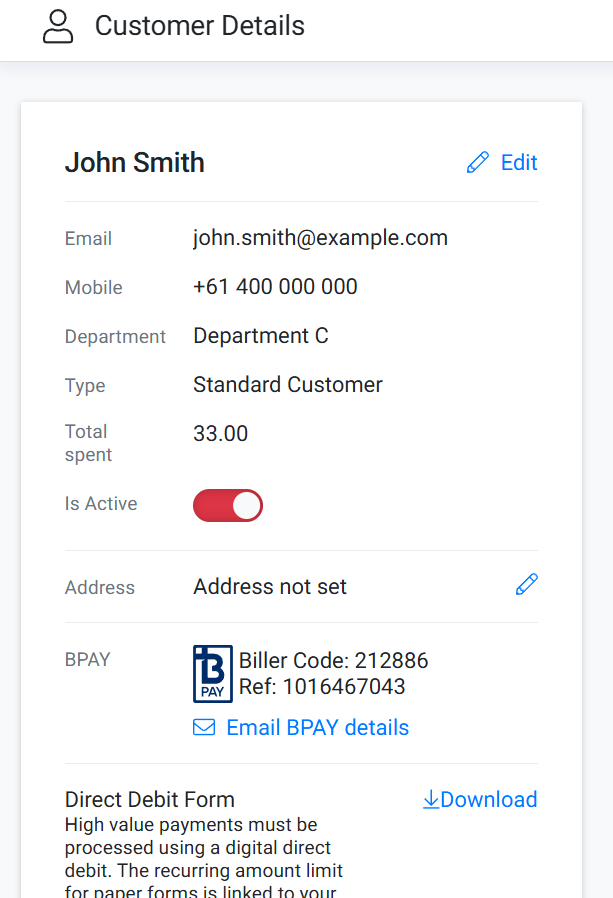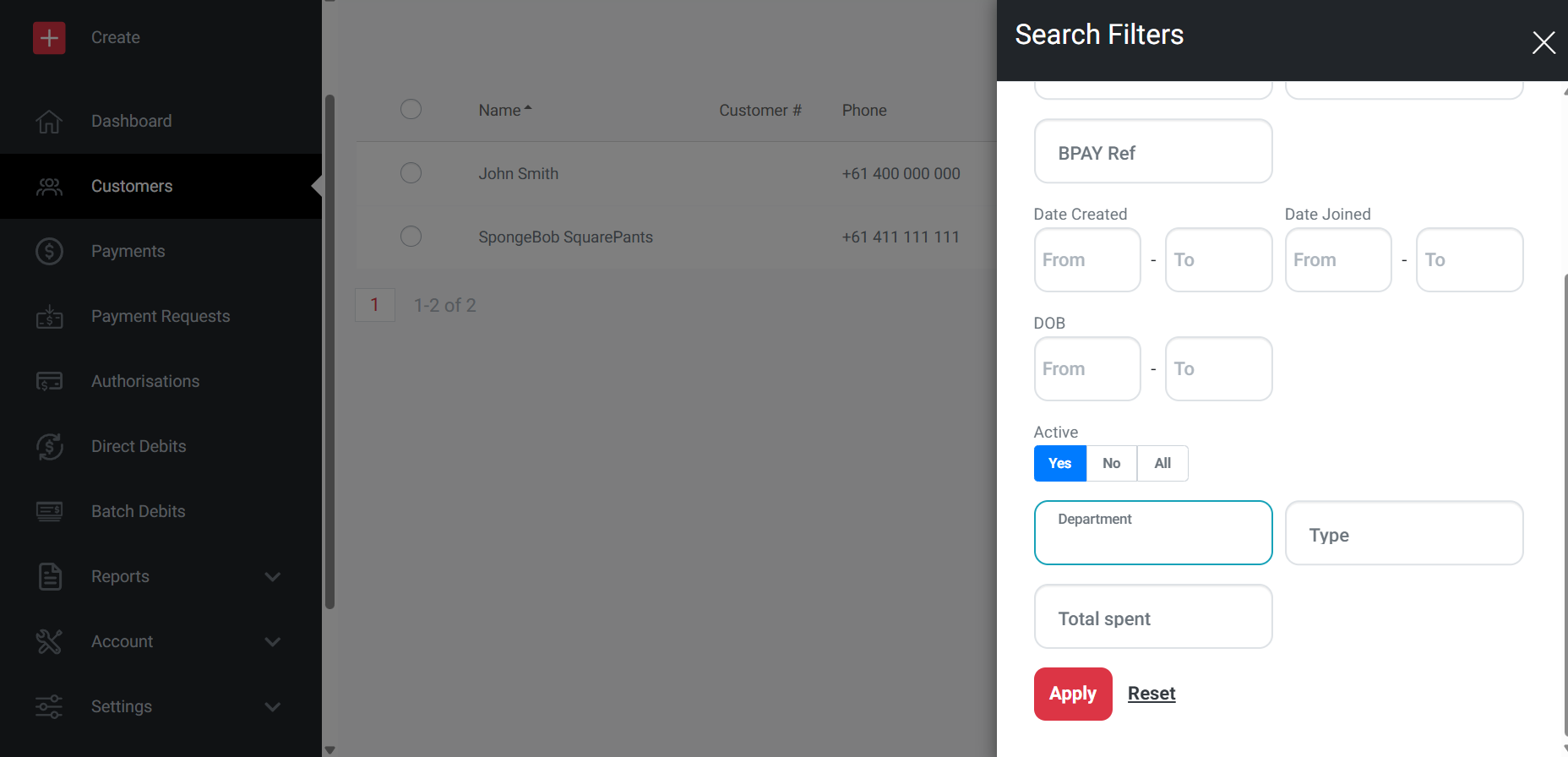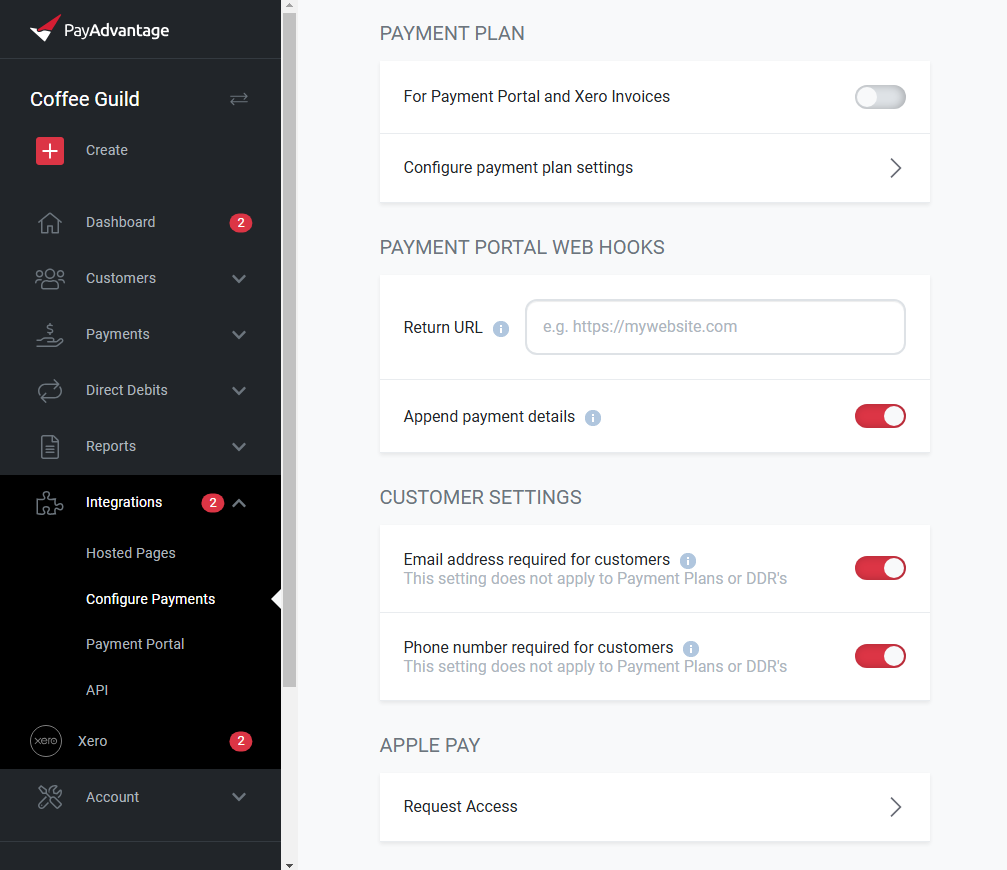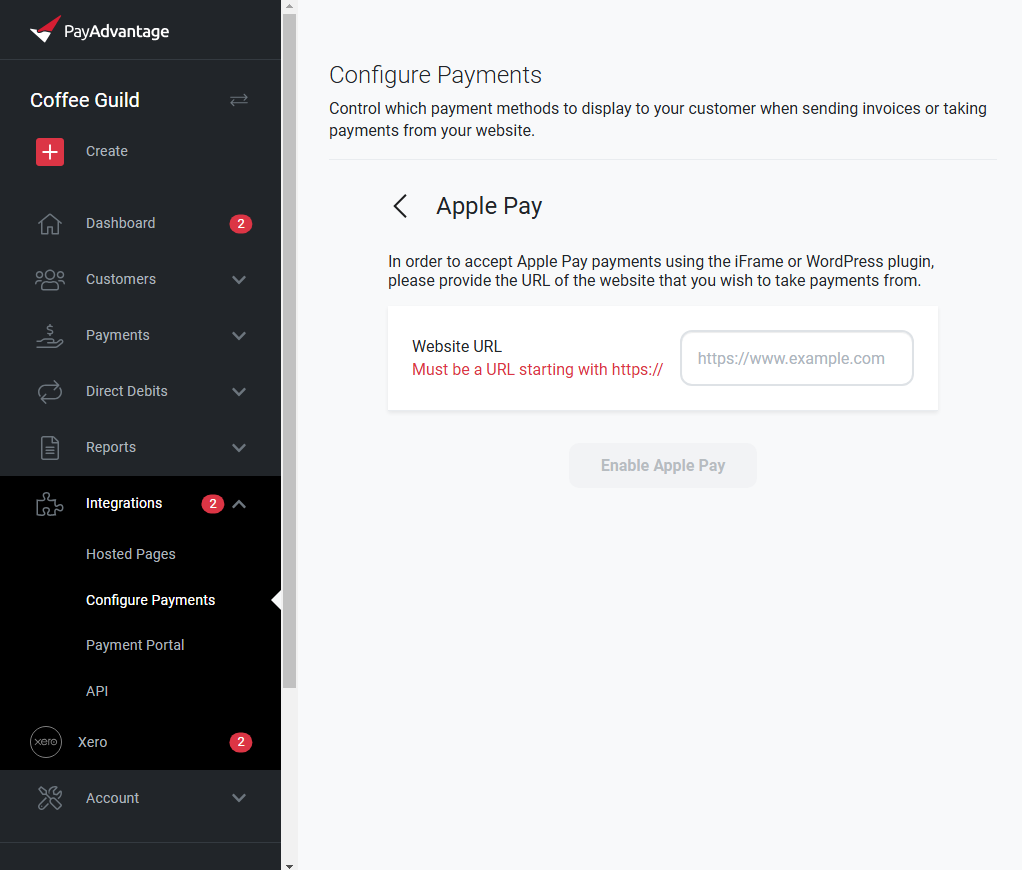Production implementation date: 12th February 2026
Enhanced DDR API – Auto Authorisation
Overview
This enhancement allows merchants to automatically authorise and approve Direct Debit Requests (DDRs) at creation time via the API, removing the need for the customer to be sent a link to authorise the payment. This allows merchants to submit a recurring debit and have it automatically active and ready for the payments to process immediately.
This is useful for scenarios where the user signs up via your web portal and you want to create a subscription automatically to begin debiting the user whilst providing access to your business features.
It is recommended that since the user can remain in your web portal while the set up the recurring debit, the should also be given the opportunity to cancel through your web portal as well. This is facilitated using the PATCH endpoint for https://api.payadvantage.com.au/v3/direct_debits/ddr_code by submitting a status of cancel or pause.
API Changes
Create Direct Debit (DDR)
The DDR POST API has been enhanced to support:
- Passing a Customer Payment Account during DDR creation
- Enabling Customer Authorisation Not Required via a new flag
New Request Fields
{
"customerPaymentAccount": {
"code": "xxxxxx"
},
"autoApproval": true
}Validation Rules
- The
customerPaymentAccount.codemust belong to the customer specified incustomer.code - If validation fails, the API will return an error and the DDR will not be created
Auto Authorisation Logic
Authorisation Rules
- When
CustomerAuthorisationNotRequired = true:- DDRs are authorised immediately
- DDRs are also often automatically approved and set to Active status, however some DDR's require our support teams approval, in which case the DDR will return the status of Pending
- High risk DDRs will be rejected when using the CustomerAuthorisationNotRequired flag and will require you to resubmit without the flag and send your customer to the link provided to enable customer authorisation and acceptance.
- When
CustomerAuthorisationNotRequired = false(Default):- The API will return a link for the customer to follow to authorise the direct debit
For more details, see this article
Customer API – Address Details
Overview
This update enhances the Customer API by including address details in customer retrieval responses. This allows downstream systems to access customer biller address information without additional lookups.
API Changes
Get Customer (Single)
Address details are now returned when retrieving a single customer.
Updated Endpoints
GET /customers/{customerCode}- Other single-customer GET endpoints where a full customer object is returned
New Response Fields
The customer object now includes an address section.
Example Response
{
"code": "CUST123456",
"name": "John Smith",
"email": "[email protected]",
"address": {
"line1": "123 George Street",
"line2": "Level 4",
"city": "Sydney",
"state": "NSW",
"postcode": "2000",
"country": "AU"
}
}