Webhook Events
Webhooks serve as a mechanism that enables real-time communication between different your application and Pay Advantage
Webhooks allow you to receive Pay Advantage events to endpoints that you host. The current list of events are detailed below. Please check from time to time as these will be updated occasionally.
To process webhooks, they must be armed first. This is a process of tests that ensure you are only accepting the data sent from our servers which provides strong security. Once armed the webhook API expects a 202 accepted response after the x-payadvantage-signature has been verified.
Webhook Event Data
Webhook Events include the resource that the event relates to by including the Data attribute in the request body. The schema exactly matches the PayAdvantage API for each type of resource. For example, if a payment.created event occurs, the Data attribute will include the payment that was created, and it will be identical to the data you would have received by making a request to the API by using the ResourceUrl.
It is important to note that when processing Webhook Events, the Data attribute contains a copy of the resource from a point in time when the event was sent.
POST yourapi.com/webhook HTTP/1.1
Host: yourapi.com
Content-Type: application/json; charset=utf-8
x-payadvantage-signature: YOUR_SIGNATURE
Content-Length: 323
Data:
[
{
"Code": "1FFDB5FA",
"MerchantCode": "PA12345",
"DateCreated": "2024-04-02T15:38:02.487+00:00",
"DateUpdated": "2024-04-02T15:38:08.527+00:00",
"Event": "payment.created",
"ResourceCode": "9SFUZA",
"ResourceUrl": "https://test.payadvantage.com.au/payments/9SFUZA",
"EndpointCode": "TSFUZA",
"EndpointUrl": "http://mysite.com/pawebhook",
"Status": "sending",
"Data": {
"Code": "9SFUZA",
"DateCreated": "2024-04-03T02:37:54.640+11:00",
"DatePaid": "2024-04-03T02:37:54.640+11:00",
"DateFailed": null,
"DateClears": "2024-04-04T00:00:00.000+11:00",
"DateSettled": null,
"DateUpdated": "2024-04-03T02:37:54.640+11:00",
"ReadyToSettle": true,
"FailCode": null,
"FailReason": null,
"PaymentType": "realtime_credit_card",
"Amount": 34,
"AmountIncFees": 35.34,
"AmountRefunded": 0,
"Customer": {
"Code": "PF2UZA",
"Name": "John Davies"
},
"BPAYReference": null,
"ExternalID": null,
"ExternalReference": null,
"SettlementCode": null,
"DDR": null
}
}
]List of supported Webhook Events
Endpoint Creation
All events in this category return a Webhook Endpoint in the Data attribute.
Event | Description | Name |
|---|---|---|
Endpoint Armed | Fired every time an endpoint passes the arming process. | webhook_endpoint.armed |
Payments
All events in this category return a Payment in the Data attribute.
Event | Description | Name |
|---|---|---|
Payment Created | Sent every time a payment is created. | payment.created |
Payment Failure | Sent every time a payment fails. | payment.failed |
Payment Settled | Sent every time a payment settles. Please note that a payment can still fail after it has settled due to a chargeback. | payment.settled |
Customers
All events in this category return a Customer in the Data attribute.
| Event | Description | Name |
|---|---|---|
| Customer Created | Sent every time a new customer is created. | customer.created |
Direct Debits
All events in this category return a Direct Debit in the Data attribute.
| Event | Description | Name |
|---|---|---|
| Direct Debit Request Created | Sent every time a direct debit requests is created. | ddr.created |
| Direct Debit Request Deleted | Sent every time a direct debit requests is deleted. | ddr.deleted |
| Direct Debit Request Authorised | Sent every time a direct debit requests is authorised by a customer. | ddr.authorised |
| Direct Debit Request Activated | Sent every time a direct debit requests is approved by Pay Advantage. | ddr.activated |
| Direct Debit Request Rejected | Sent every time a direct debit requests is rejected. | ddr.rejected |
| Direct Debit Request Cancelled | Sent every time a direct debit requests is cancelled. | ddr.cancelled |
| Direct Debit Request Paused | Sent every time a direct debit requests is paused. | ddr.paused |
| Direct Debit Request Resumed | Sent every time a direct debit requests is resumed. | ddr.resumed |
| Direct Debit Request Completed | Sent every time a direct debit requests is completed. This occurs when the direct debit is for a fixed amount and all installments are completed. | ddr.completed |
| Direct Debit Request Re-activated | Sent every time a direct debit requests is re-activated. This usually occurs when a payment fails after the direct debit has completed. | ddr.reactivated |
| Direct Debit Setting Change | Sent every time the DDR has changed its amount, description or frequency | ddr.setting_updated |
| Direct Debit Amount Change Requested | This is sent every time an amount is requested to be changed on a DDR. The setting_updated webhook will be fired once the amount change has been approved. | ddr.amount_change_initiated |
Refunds
All events in this category return a Refund in the Data attribute.
Event | Description | Name |
|---|---|---|
Refund Created | Sent when a refund has been created. This can be created by the merchant or by support. | refund.created |
Refund Processed | Sent once the refund has been processed and sent to the customer. This webhook is also sent to notify merchants of a chargeback. | refund.processed |
Refund Failure | Sent every time a refund fails. | refund.failed |
Refund Cancelled | Sent every time a refund is cancelled. | refund.cancelled |
Webhook Retention Time
It is very important to understand that Webhook Events are only short lived. Once an event has been accepted by all active Endpoints it is eligible for deletion. Any Event older than 1 month is eligible for deletion; even if it has not been accepted.
Viewing webhooks from the UI
To manage and view your webhooks, log into the Pay Advantage dashboard. Within the dashboard, you can monitor the status of each webhook, ensuring they are functioning as expected. Additionally, you can access and review the data sent with each webhook, allowing you to troubleshoot any issues or verify the information being transmitted. This comprehensive overview helps maintain smooth operations and provides transparency for all webhook activities.
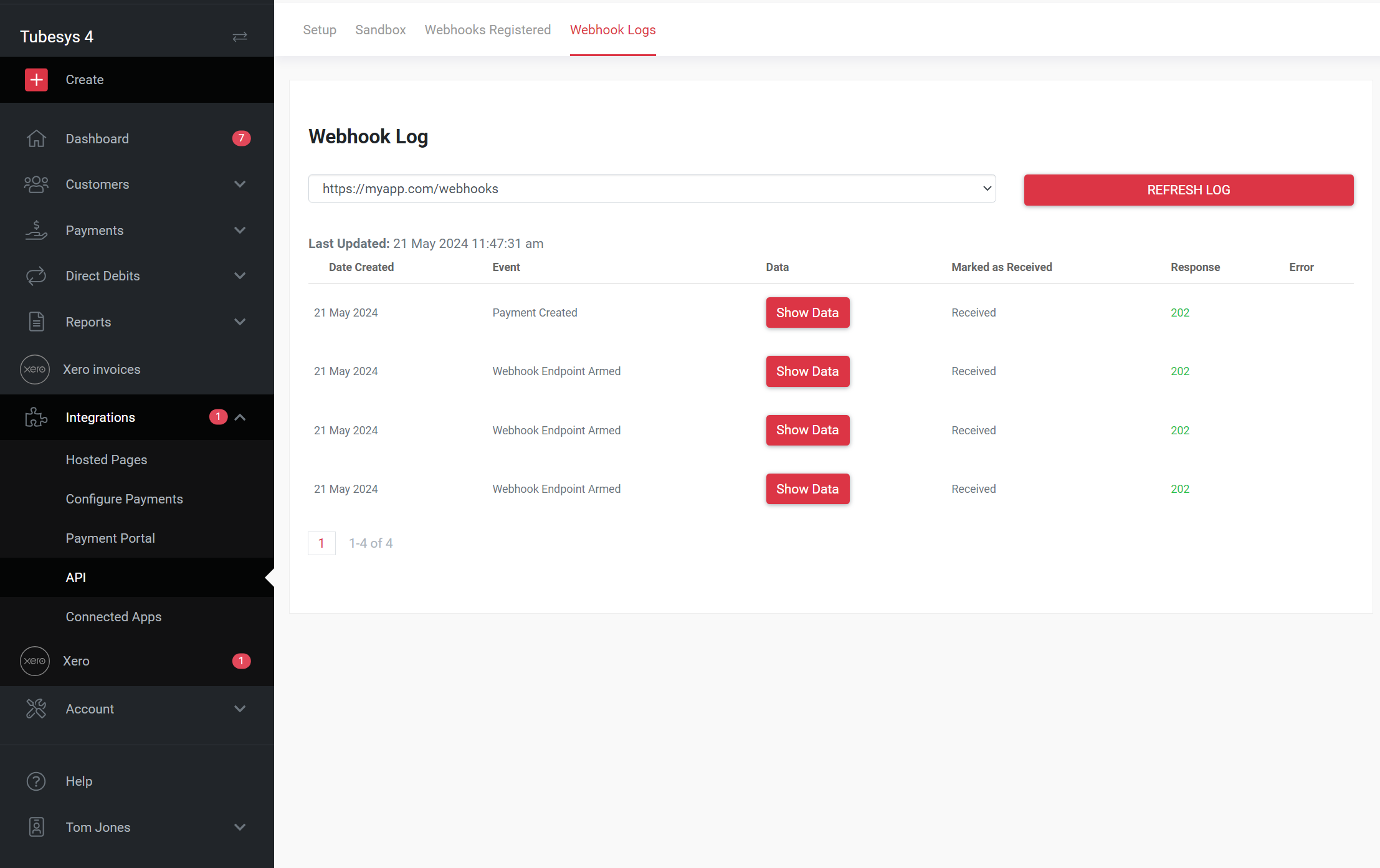
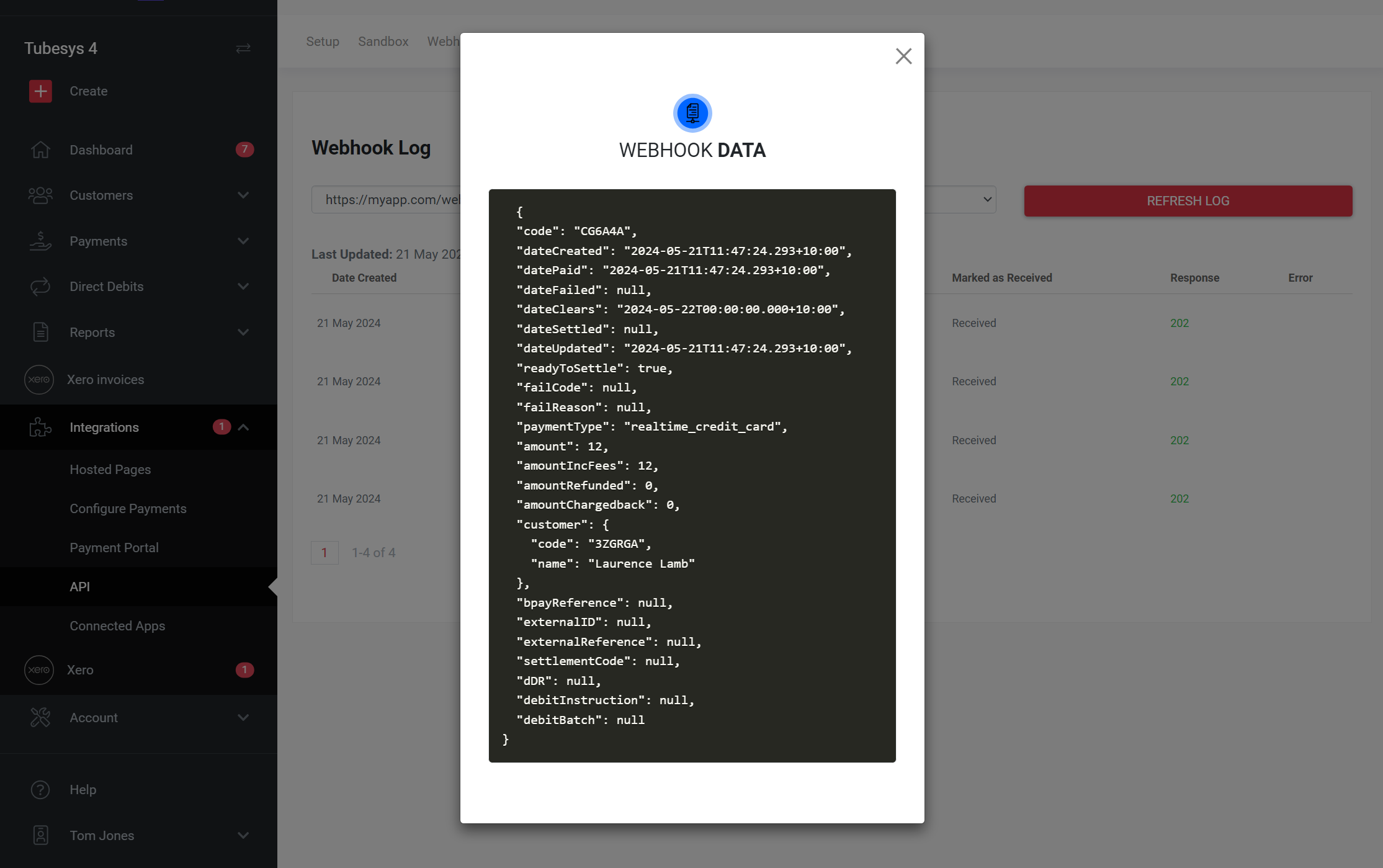
Updated 29 days ago